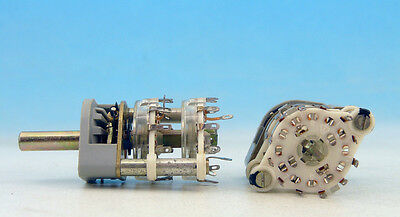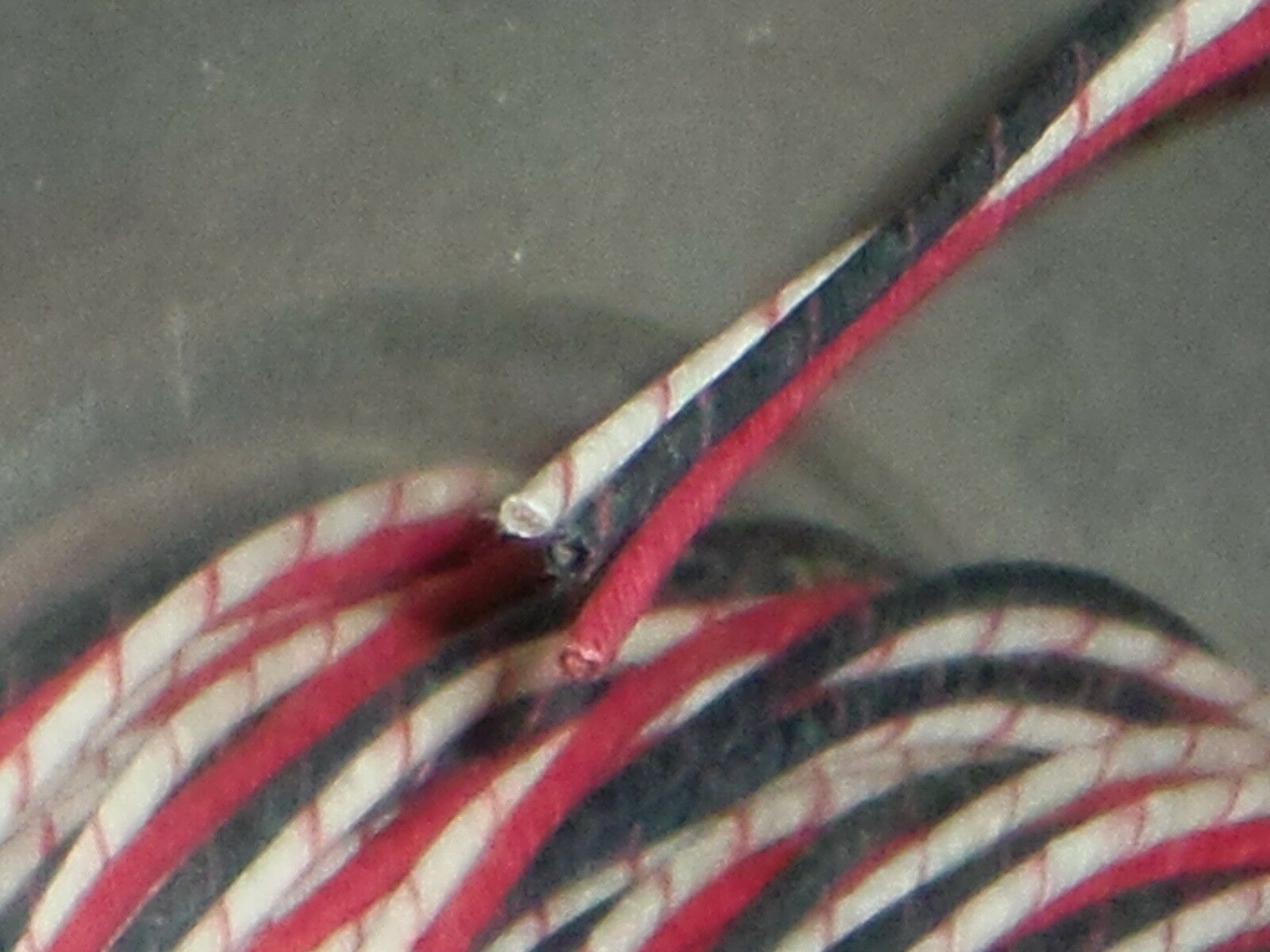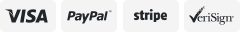-40%
Homemade Nixie clock with wifi connection for B7971 tubes (tubes not included)
$ 208.56
- Description
- Size Guide
Description
MADE IN THE USAThis listing is for the clock without the tubes.
A demo can be viewed here.
A quick demo here.
Text message demo here.
WIFI module included for network connection which enables
automatic
time & date set
and option to enter a text message which will scroll through, please see the video (50
character maximum, including white spaces)
.
Can alternatively be equipped with a gps module (buyer's choice) - please note that
scrolling text message will not operate with gps option, only wifi.
Uses all standard size components (not surface mount "throwaways") so it can actually be repaired
as opposed to other designs.
The microcontroller is in a socket for easy replacement.
The RGB leds make it possible to produce different color lighting under the tubes, user selectable.
Just press & hold the led color button.
See a demo of it here.
An alphanumeric Nixie clock for B7971 nixies (not included) with RGB led lighting. The enclosure is plexiglass,
homemade from 1/8" & 1/4".
Homemade, not a commercial product. Below are the operating instructions. User selected 120VAC (U.S. standard) or 240VAC (some other countries)
I will ship it anywhere in the world, but I cannot be responsible for problems
and/or delays caused by
customs in your country.
International buyers, please
send your address for a shipping quote.
It is an entirely homemade
novelty craft project from my workbench.
Outside dimensions are about 12" W x 6" H x 4" D.
Date display option scrolls across in MM/DD/YY format every minute on seconds count 43-59.
Optional date in EURO format as DD/MM/YYYY
All settings (selections) are stored in EEPROM memory, will be retained if power is lost.
User programmable sleep/wake function, to turn the display on/off at preset times, in order to
conserve tube life.
Text message up to 50 characters (including white spaces) can be entered and displayed in scrolling format every minute instead of date option. (wifi connection only)
Time zone can be selected, buyer's time zone set to default.
Made entirely from repairable/replaceable parts, IC is socketed for easy replacement.
GPS / WiFi module enabled automatically sets time & date.
12 / 24 hour format options with or without leading zero.
Option to set daylight savings time to on/off/auto
Option to set for 120VAC (USA) or 240VAC (some other countries)
Auto detects and set for 60HZ (USA) or 50HZ (some others)
Instructions:
Refresh time from network - fast set + slow set
Select time, date or text display - fast set + ledcolor,
slow set to select, toggle to set
Twelve or twenty-four hour clock format - fast set + toggle,
slow set to select, ledcolor to set
Set up preset on/off display times - ledcolor + toggle,
fast set/slow set to select, ledcolor to set/move to next screen
Select time zone - slow set + toggle,
fast set to select, slow set to set
Select DST on / off / auto - slow set + ledcolor,
fast set to select, toggle to set
To enter text message (up to 50 characters, including white spaces),
press and hold the "reset" button on the wifimodule board until the
blue led lights on the board (not the one on the chip that blinks)
Go to your networks on your device and connect to the "WifiModule"
network, as when setting the module up initially, but instead of
hitting the WifiModule connect page, instead type the address -
192.168.4.1/TextInput
This will pull up the text input page where you can enter the text
message and hit "Submit" button on the page.
Once the module automatically re-connects to wifi, refresh the display
by pressing fast set & slow set simultaneously, and the message will
be displayed on seconds count 43.
Time zone 1; EST
Time zone 2; CST
Time zone 3; MST
Time zone 4; PST
Time zone 5; AKST
Time zone 6; HAST
Time zone 7; BST
Time zone 8; CEST
Time zone 9; MSK
Time zone 10; PHT
Time zone 11; ACST
Time zone 12;GST
Time zone 13;AEST